Style Guide
In order to maintain a coherent codebase, every contributor must adhere to the project style guidelines. We assume contributors will use a modern code editor with support for automatic code formatting.
Checkstyle configuration
Checkstyle is a tool that statically analyzes source code against a set of given rules formulated in an XML document. Checkstyle rules are included in all EDC code repositories. Many modern IDEs have a plugin that runs Checkstyle analysis in the background.
Our checkstyle config is based on the Google Style with a few additional rules such as the naming of constants and Types.
Note: currently we do not enforce the generation of Javadoc comments, even though documenting code is highly recommended.
Running Checkstyle
Checkstyle is run through the checkstyle Gradle Plugin during gradle build for all code repositories. In addition,
Checkstyle is enabled in all GitHub Actions pipelines for PR validation. If checkstyle any violations are found, the
pipeline will fail. We therefore recommend configuring your IDE to run Checkstyle:
IntelliJ Code Style Configuration
If you are using Jetbrains IntelliJ IDEA, we have created a specific code style configuration that will automatically format your source code according to that style guide. This should eliminate most of the potential Checkstyle violations from the get-go. However, some code may need to be reformatted manually.
Intellij SaveActions Plugin
To assist with automated code formatting, you may want to use the SaveActions plugin for IntelliJ IDEA. Unfortunately, SaveActions has no export feature, so you will need to manually apply this configuration:
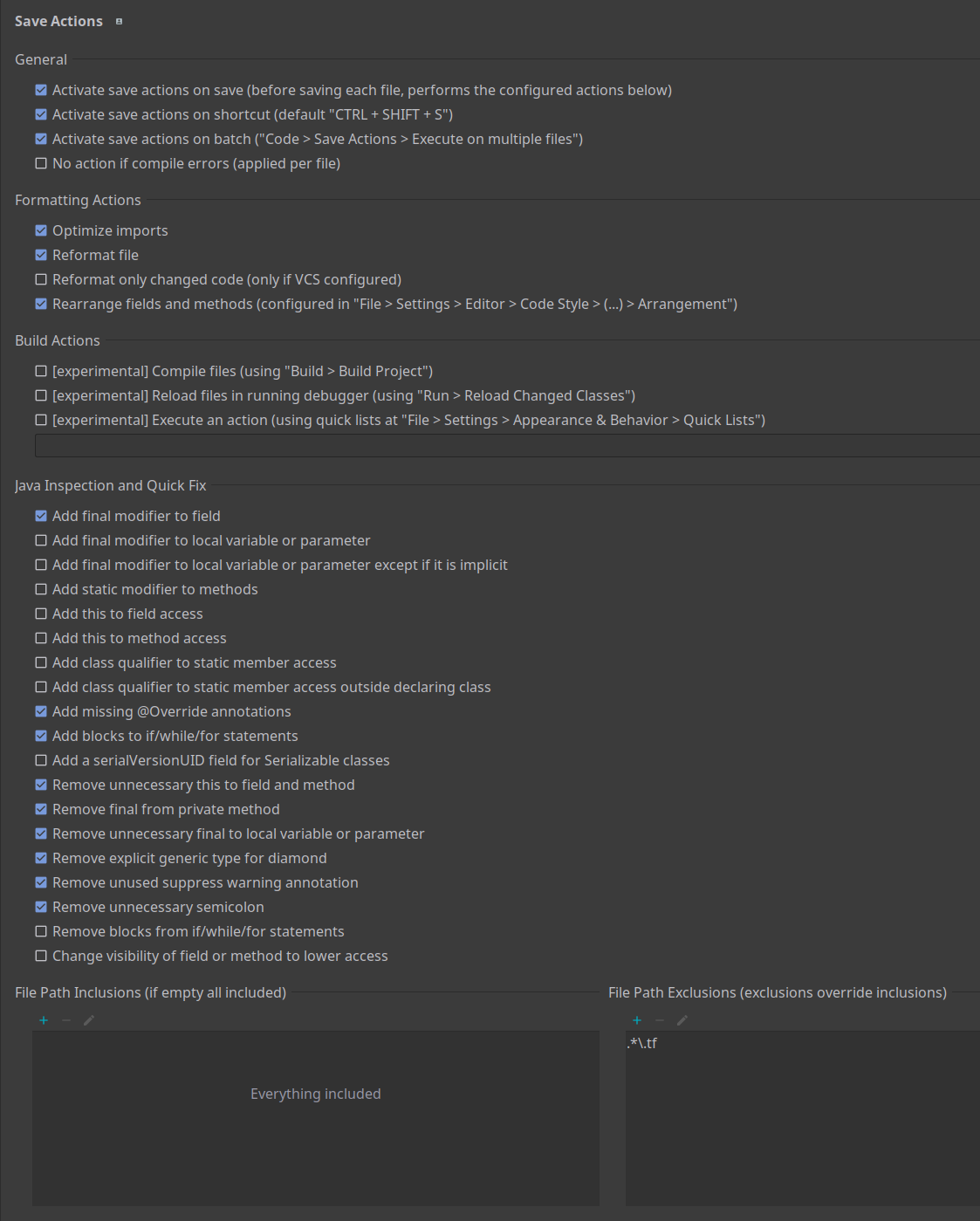
Generic .editorConfig
For most other editors and IDEs we’ve supplied .editorConfig files. Refer to
the official documentation for configuration details since they depend on the editor and OS.
Feedback
Was this page helpful?
Glad to hear it! Please tell us how we can improve.
Sorry to hear that. Please tell us how we can improve.